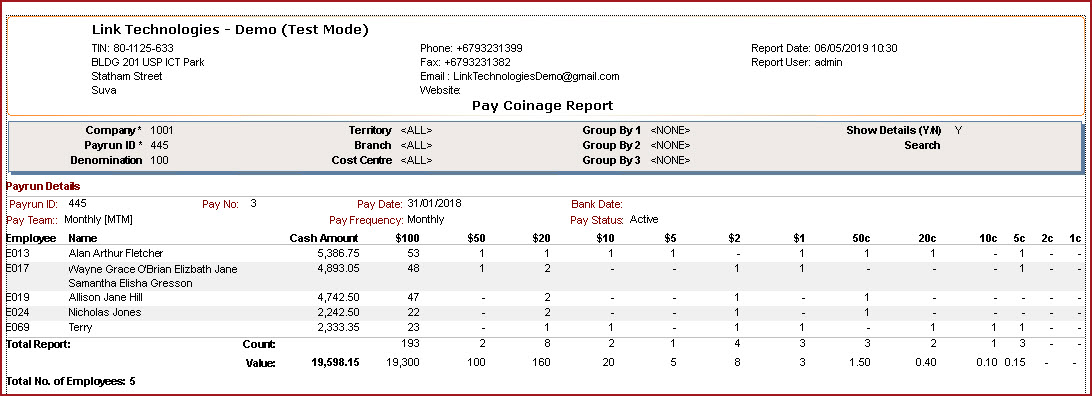Pay Coinage Report
provides a breakdown of the number of "Notes" and "Coins" to be
paid to an employee who is being paid in "Cash".
The report can
be generated with below filters:
-
Company
-
Payrun
ID
-
Denomination - Select the required denomination for
the "Notes". The report is defaulted to $100.
-
Territory
-
Branch
-
Cost
Centre
-
Group
By
-
Show Details
- Search - This is an open text field.
Users can search for records by searching for a "Word" or
"Code".
Figure 1 : Pay
Coinage Report
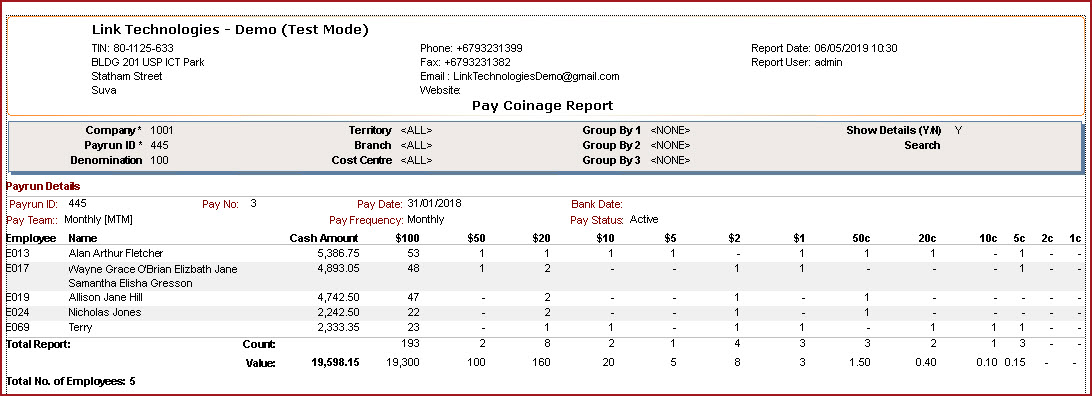
 Link Technologies - LinkSOFT Documentation
Link Technologies - LinkSOFT Documentation  Link Technologies - LinkSOFT Documentation
Link Technologies - LinkSOFT Documentation